Letswave7 can be downloaded as an archive from the NOCIONS Github repository.
Download
You can download the package directly of Letswave7 from Github . Or you can visit the NOCIONS Github repository and download the zip file.
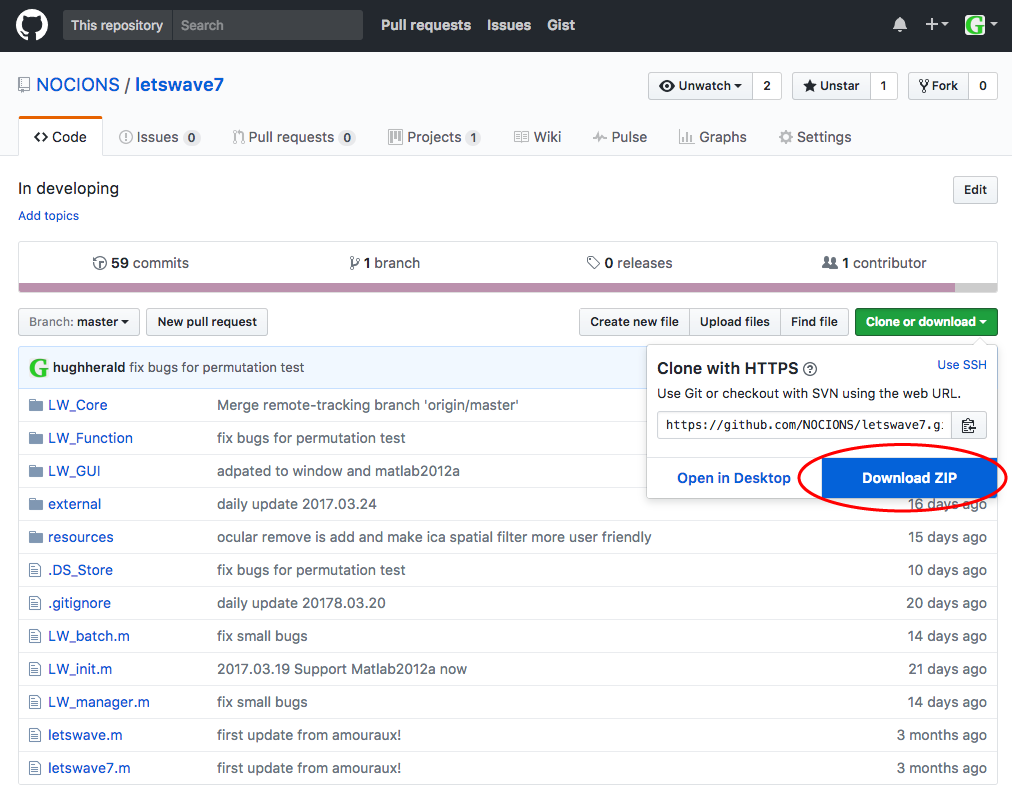
Installation
- Unzip the zip archive of letswave7 in the folder of your choice.
- Launch Matlab
- In the Matlab menu ribbon, click on “Set Path”.
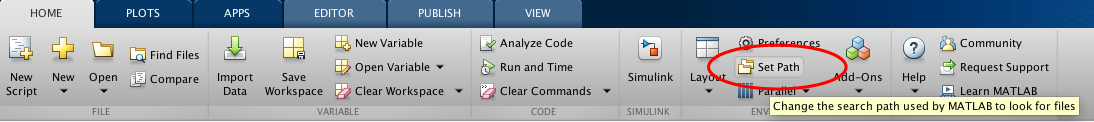
- In the Set Path window, click button “Add Folder”.
- Select the location of the Letswave7 folder
- Save the modified path and close.
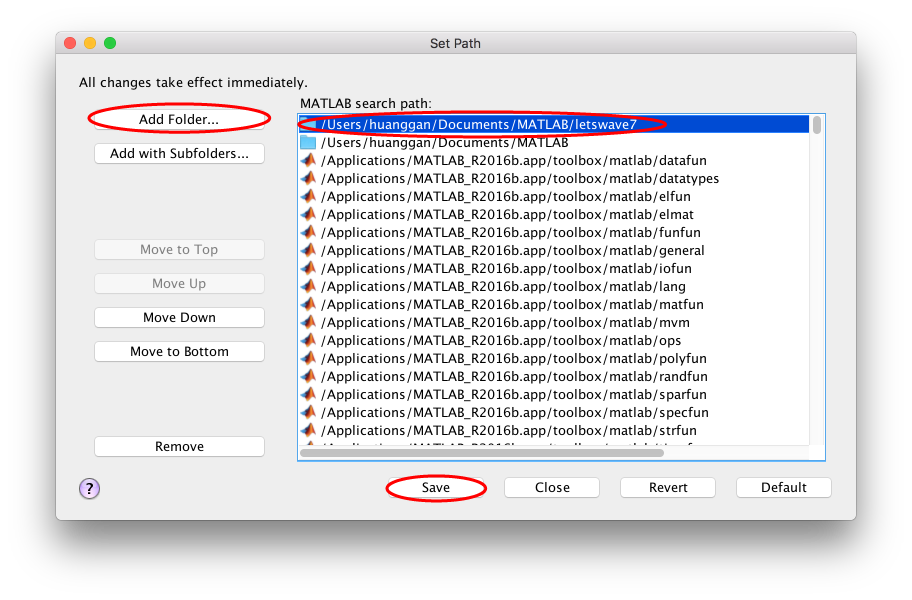
To check whether the install is successful or not, input “letswave7” in the commond windows of Matlab. The pop-up of manager module, the main interface, indicates that the installation is successful.
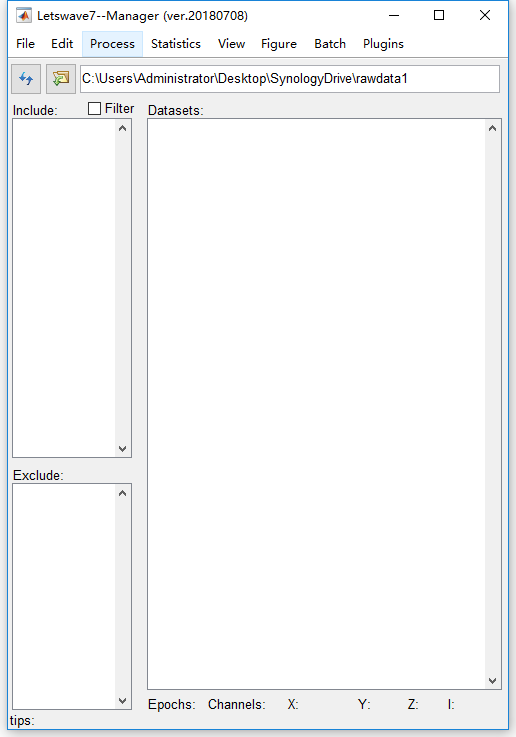
Note: Letswave7 could NOT be used simutanously with eeglab, fieldtrip and the old version of Letswave. Once you used the letswave7, the path of eeglab, fieldtrip and etc. will be temporarily removed. If you want to use these toolboxs again, please restart the matlab or open a new matlab. Letswav6 can be downloaded here.